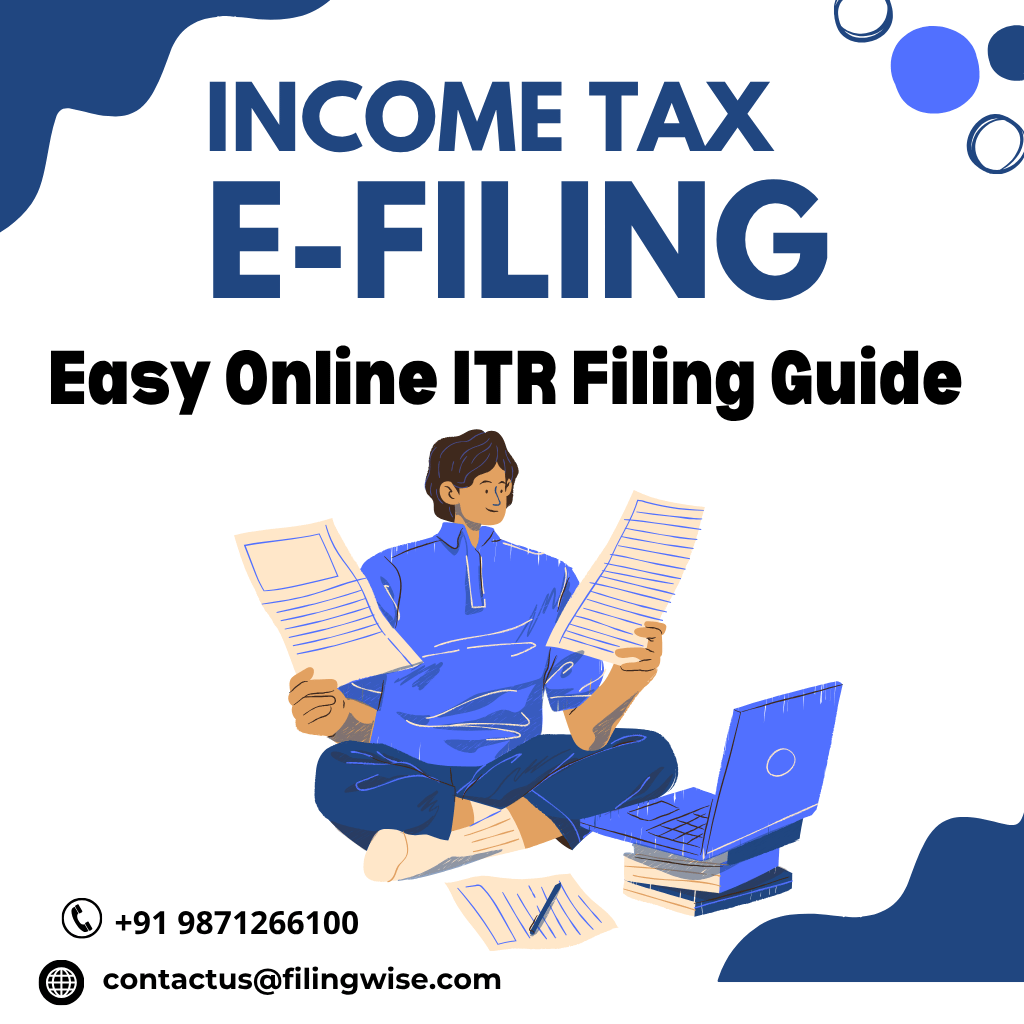Filing an Income Tax Return (ITR) is every taxpayer’s duty in India. It involves reporting your income, deductions, and tax liabilities to the Income Tax Department. With e-filing, you can submit your return online—making the process faster, more accurate, and hassle-free. Filing early also helps avoid errors and last-minute issues.
At Filingwise we make Income Tax e-filing simple. Our step-by-step platform auto-fetches your data, helps you choose the right tax regime, and ensures your return is filed correctly—whether you’re an individual or a business owner.
Say goodbye to tax season stress and file your ITR online easily with Filingwise
Income Tax Return Explained
An Income Tax Return is a form used by taxpayers to report their income and taxes to the Income Tax Department. There are seven ITR forms (ITR 1 to ITR 7), and the right one depends on your income sources, total earnings, and taxpayer type (individual, HUF, company, etc.). Filing the correct ITR accurately and on time is essential to stay compliant with India’s tax laws
What is ITR e-Filing?
Income Tax e filing means filing your Income Tax Return online through the official Income Tax Department portal or with the help of tax experts. In this process, taxpayers report their income, deductions, and tax liability digitally instead of submitting paper forms. E-filing is faster, more accurate, and convenient—it also provides instant acknowledgment of your return.
Procedure for e-Filing Income Tax Return in India
Offline to Online Income Tax Return Filing Method
You can file your Income Tax Return using the offline-to-online method by following these steps:
Download the ITR form (Excel/Java Utility) from the official Income Tax website based on your income type.
Fill out the form offline on your computer at your convenience.
Save the file in XML format once completed.
Upload the XML file by logging into your e-filing account and submitting it online.
This method allows you to prepare your return offline and then upload it securely to the Income Tax e-filing portal.
Online Income Tax Return Filing in India
Filing your Income Tax Return online is simple and convenient through the official Income Tax e-filing portal. Here’s how to do it:
Login to the e-filing portal using your PAN and password.
Go to the “e-File” tab and click “File Income Tax Return.”
Select the Assessment Year and choose “Online” filing mode.
Pick your taxpayer category (Individual, HUF, etc.) and the right ITR form.
Select your reason for filing (regular return, refund, revised return, etc.).
Check pre-filled details (like salary, bank interest, deductions) and edit if needed.
Review your return carefully to confirm income, deductions, and tax liability.
Pay any pending tax dues securely through net banking, debit, or credit card.
Submit your return and download the acknowledgment for your records.
That’s it! Your ITR is filed online quickly and securely.
Completed Your Income Tax Return e-Filing? Here’s What to Do Next
E-Verify Your Return
After filing your income tax return, you must E-Verify it to confirm your submission with the Income Tax Department. You can do this via:
EVC (Electronic Verification Code): Through your bank, Demat account, or registered mobile/email.
Aadhaar OTP: One-time password sent to your Aadhaar-linked mobile.
ITR-V Form: If online verification isn’t possible, post a signed ITR-V form to the CPC Bengaluru within 120 days.
Track Your Filing Status
Log in at the Income Tax e-Filing portal.
Go to “e-File” → “Income Tax Returns” → “View Filed Returns.”
Check the status (e.g., e-verified, processed, under processing).
👉 E-verification ensures your return is valid and processed smoothly.